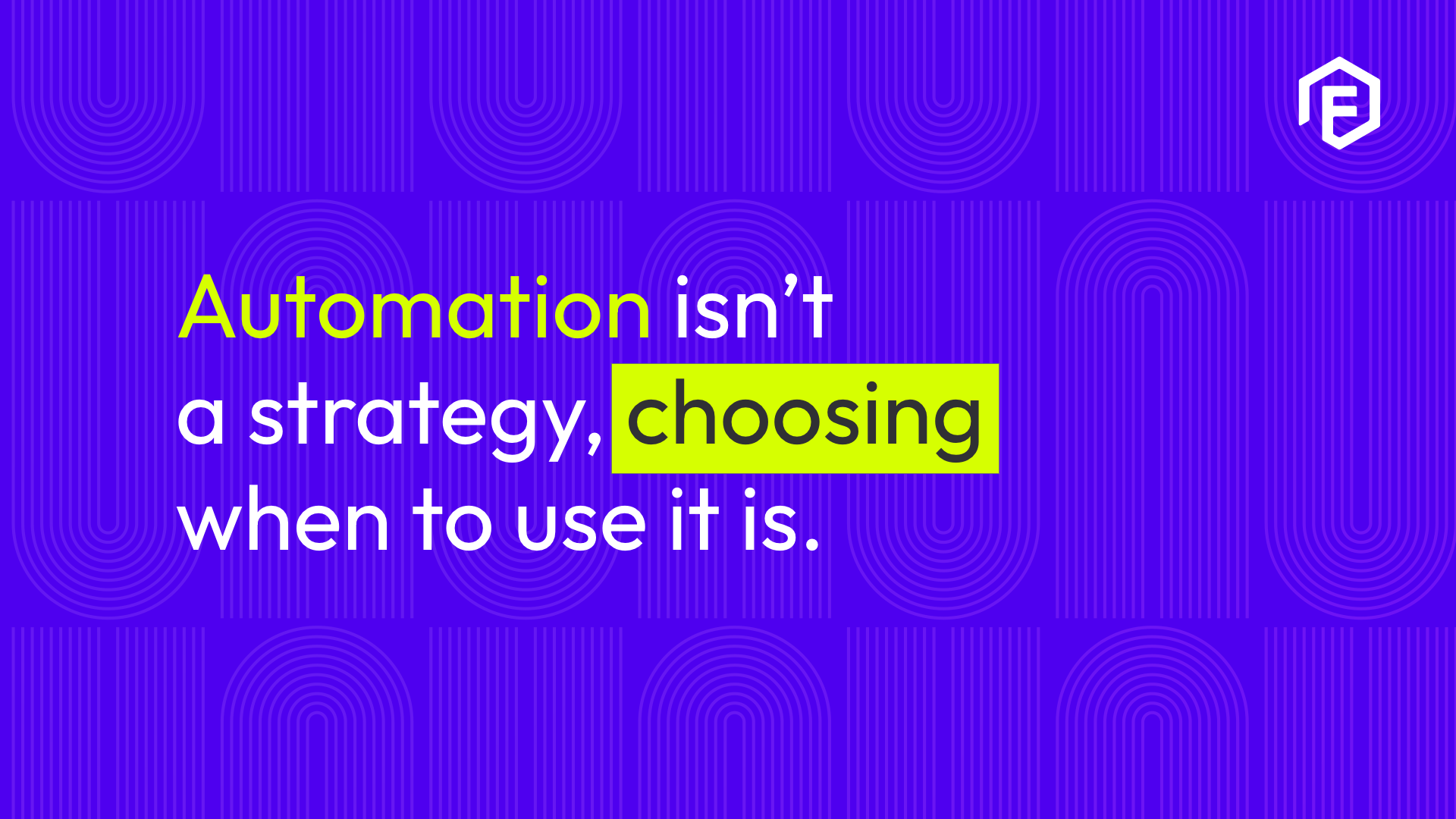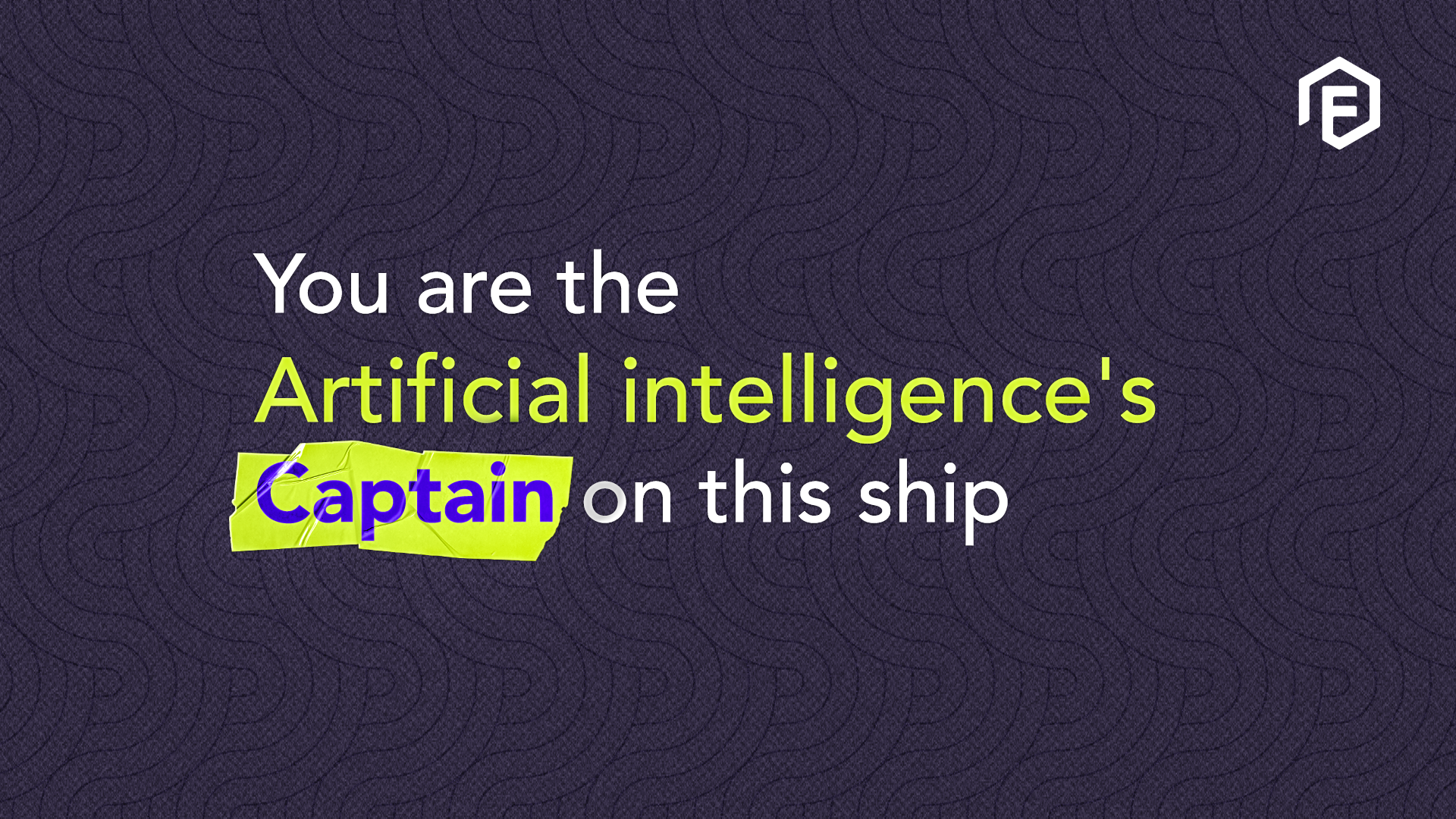In the online space, we interact with so many websites on a daily basis, whether we are working or doing some online shopping. All the header images, the buttons we click on and the forms we interact with – those are UI designs.
So, what is UI Design? Let’s unpack it. The UI stands for “user interface”; It is the graphical layout of the website or application. It consists of buttons that the user can click on, text, imagery, sliders, text entry fields, and all other elements that a user can interact with. A UI designer creates the look and feel of the application’s user interface.
UI designers take the client’s CI (Corporate Identity guidelines) and work out what the application is going to look like. We have to choose what colours are best suited, what shapes the buttons are going to be, and so forth.
The following elements are what we have to consider when we start working on the interface of an application:
-
Typography
-
Primary and secondary fonts
-
Main and sub-headings
-
Paragraph styles
-
Font colours
-
-
Images and other media
-
Logos
-
Icons
-
Textures (if applicable)
-
Imagery
-
Colour pallets
-
-
Forms
-
Form fields
-
Select menus
-
CTA buttons
-
So, what makes a good UI design? Design is a very subjective matter but, with these best practices. you are on the right track to creating a beautiful interface that users will love exploring:
1. Keep the interface simple:
The best interface is one that is almost invisible to your user. Avoid clutter and unnecessary elements and don’t forget that white space is king.
2. Create consistency and use common UI elements:
Consistency is so important, and it concerns everything; fonts, colours, icons and, lastly, the placement of the menus and CTA buttons. When you use common elements in your UI design, users will feel more comfortable with navigating the site.
3. White Space:
As I mentioned above, white space is super important. It helps with balance and it helps the user to find information more easily. Consider the spatial relationship between elements, and the structure of the page based on what is the most important. White space helps draw the attention to what is important and also improves readability.
4. Use of colour:
Be very strategic with colour and contrast; they can help direct the user’s attention to important elements. Contrast in colour plays a key part of any visual layout. It brings more noticeable aspects to the forefront and makes each UI element stand out. Try to limit the use of colour as well, otherwise the experience is going to be overwhelming for the user.
5. Typography:
Try not to use more than 2 fonts. The more fonts that are used, the more cluttered the interface will feel. Use text hierarchy, this will help the user differentiate between headings, sub-headings and body copy. The layout of the copy will also help with legibility and readability when a user scans a website, looking for specific content.
6. Design Principles:
Lastly, don’t forget about design principles like Balance, Emphasis, Hierarchy, and Repetition, to name just a few. These principles of design work together to create a beautiful layout.
When you are designing a user interface, it helps to have a system in place. It ensures that what you design/build is considerate towards the user and is, most importantly, consistent. At the end of the day, knowing who your users are users and understanding their goals and preferences, you can create a beautiful user interface, that the user will enjoy navigating toward their end goal.
Find out more about Online design and user experience here.
Here at Flume, our clients come first. We offer various services, including web, app, platform production, SEO, Data Analytics, digital strategy, creative production, and publishing. Whether you need to revamp your website or create engaging social media content, Flume has the expertise to make it happen. So why wait? Contact us today to learn how Flume can help your business thrive in the digital world!