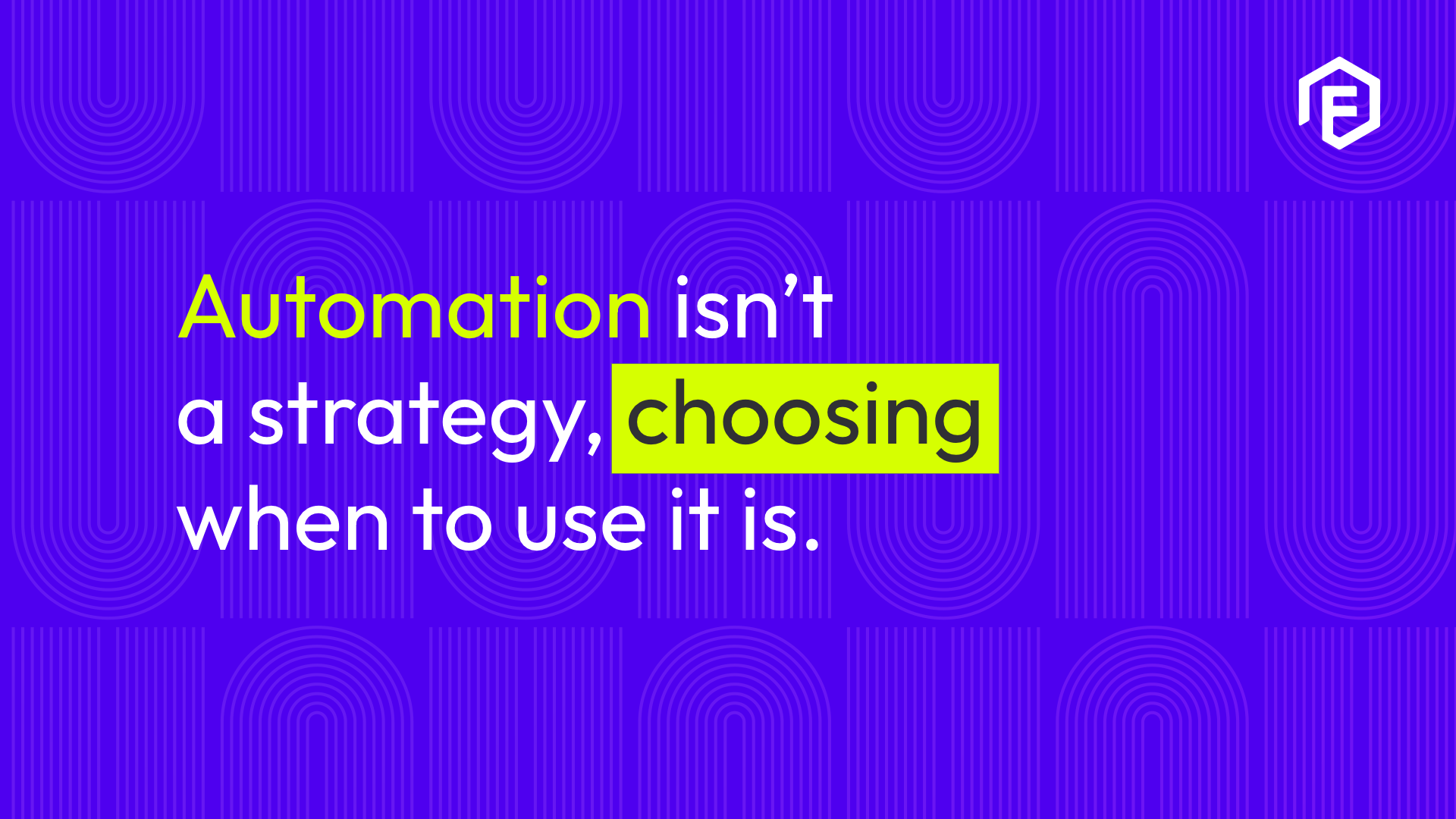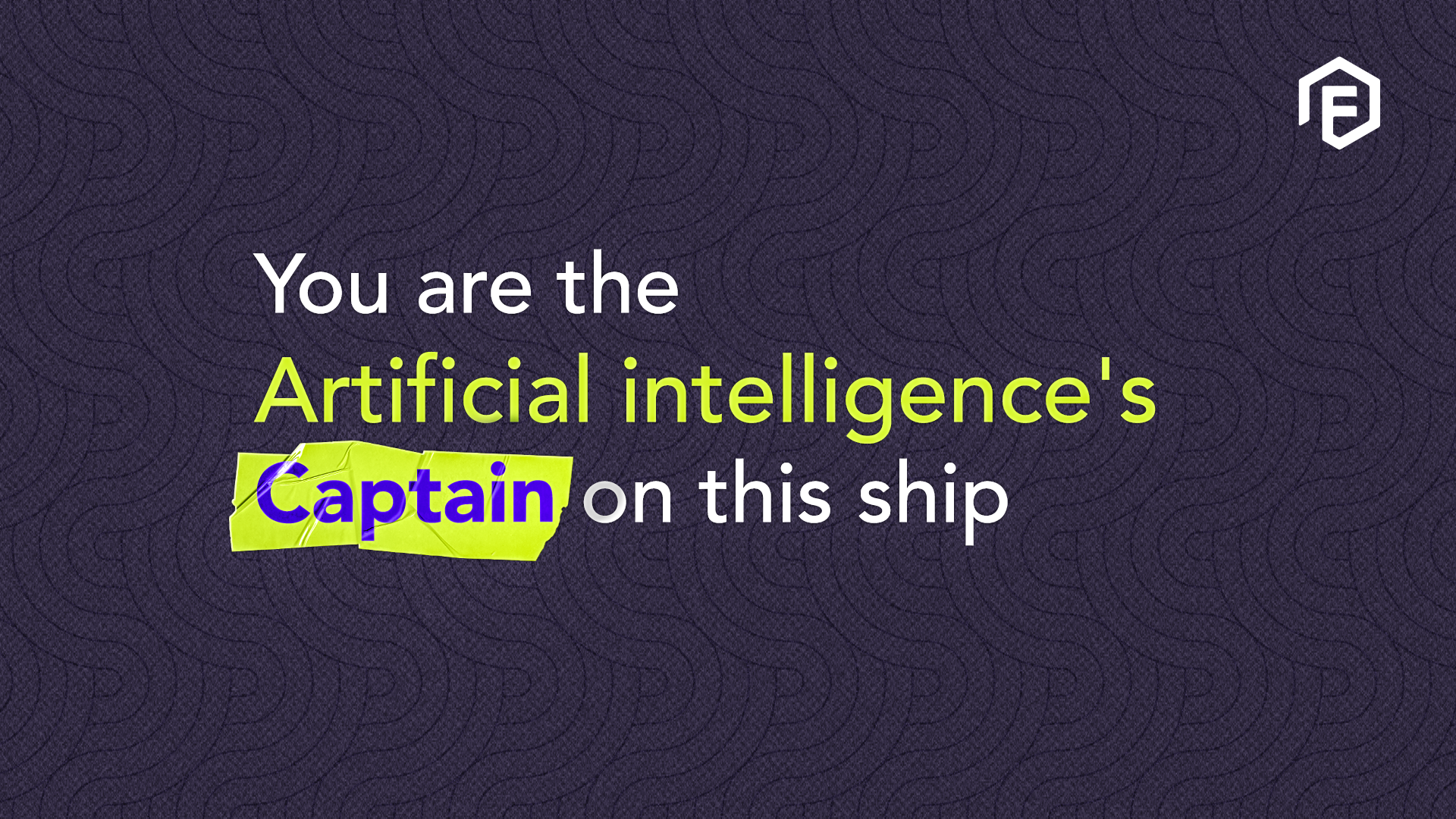Over the last couple of weeks, I have come across quite a few designs that I felt were rather generic. Working in digital (especially with websites) it seems to me that some garden gnome is sitting somewhere creating web templates on the 960 grid and submitting them as WordPress templates.
Thus, every second webpage you look at looks the same. Now I know there are basics that work, and we tend to stick to something that works. But how are we as designers challenged to create new and innovative designs? To me, it feels as if we do our generic everyday work where we have to do the basic ‘basket’ of designs for our clients. I mean, if you have a retainer for a client that specifies X amount of Facebook posts a month, you do them. Because that’s what is keeping the agency’s cash flow oiled and pays your salary at the end of each month.
So how do we stay motivated and keep the creative innovative? Sometimes it’s easier to give a client what they want rather than to challenge the brief with your design knowledge and the design principles we learned- if you have no clue what this means and you are a designer, go look at this link; this should be the base of your design skills: View them Here!
Flipping through some academic articles on design over the weekend, I discovered some serious CRAP from the Carleton University in Canada. (You can run through the original 10 page PDF here.) But really, it’s CRAP; an acronym about the principles of graphic design: contrast, repetition, alignment, and proximity, as implemented on something as simple as the text on a website.
In the days of yonder, I wrote a post on white space when working with the copy on digital artwork.This just adds some academic gravitas to the importance of actually designing the layouts for websites down to a T. Ideally, even go and read up on style sheets and try to learn and create them from a designer’s perspective, so the developers only have to worry about implementation.
Realistically if you do your web design PSD properly (preferably in layers, grouped relevantly), you would only need to supply the developer with a landing page, a content page, a gallery page, and a lead generator page. If your style sheets are done properly, only four pages would need to be built and be populated with content. You can then do some tweaking and quality checks and EUREKA; an effortless, clean, to-the-point site that fulfills the needs of the user and the client. But, if you are not doing the above and respecting your design colleagues already, go read up on Photoshop etiquette here.
In summary, if you were too lazy to scan through the principles here’s a short summary:
Tips about implementing CRAP courtesy of Pat Morin form Carleton University in Canada:
CONTRAST
• When things are different make them very different.
• Can be used to guide the reader’s focus.
REPETITION
• Repetition creates a sense of cohesion and consistency.
ALIGNMENT
• Alignment is critical for good looking web pages.
• Small alignment problems can make a whole page look bad.
PROXIMITY
• Closeness and distance can be used to group related items and separate unrelated items, respectively.