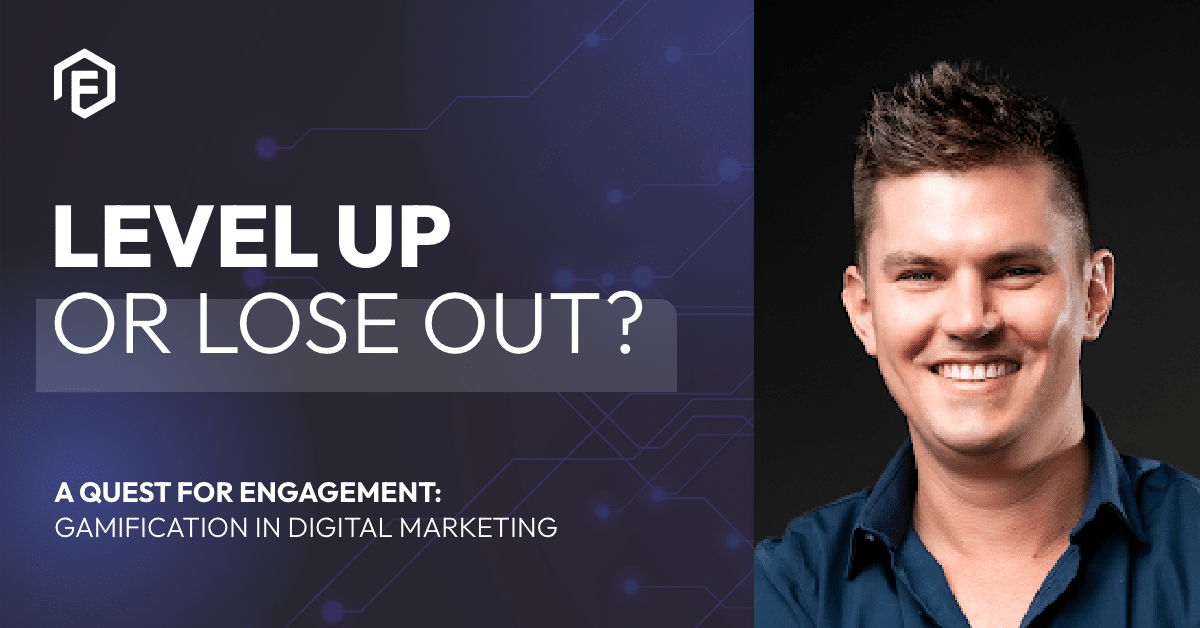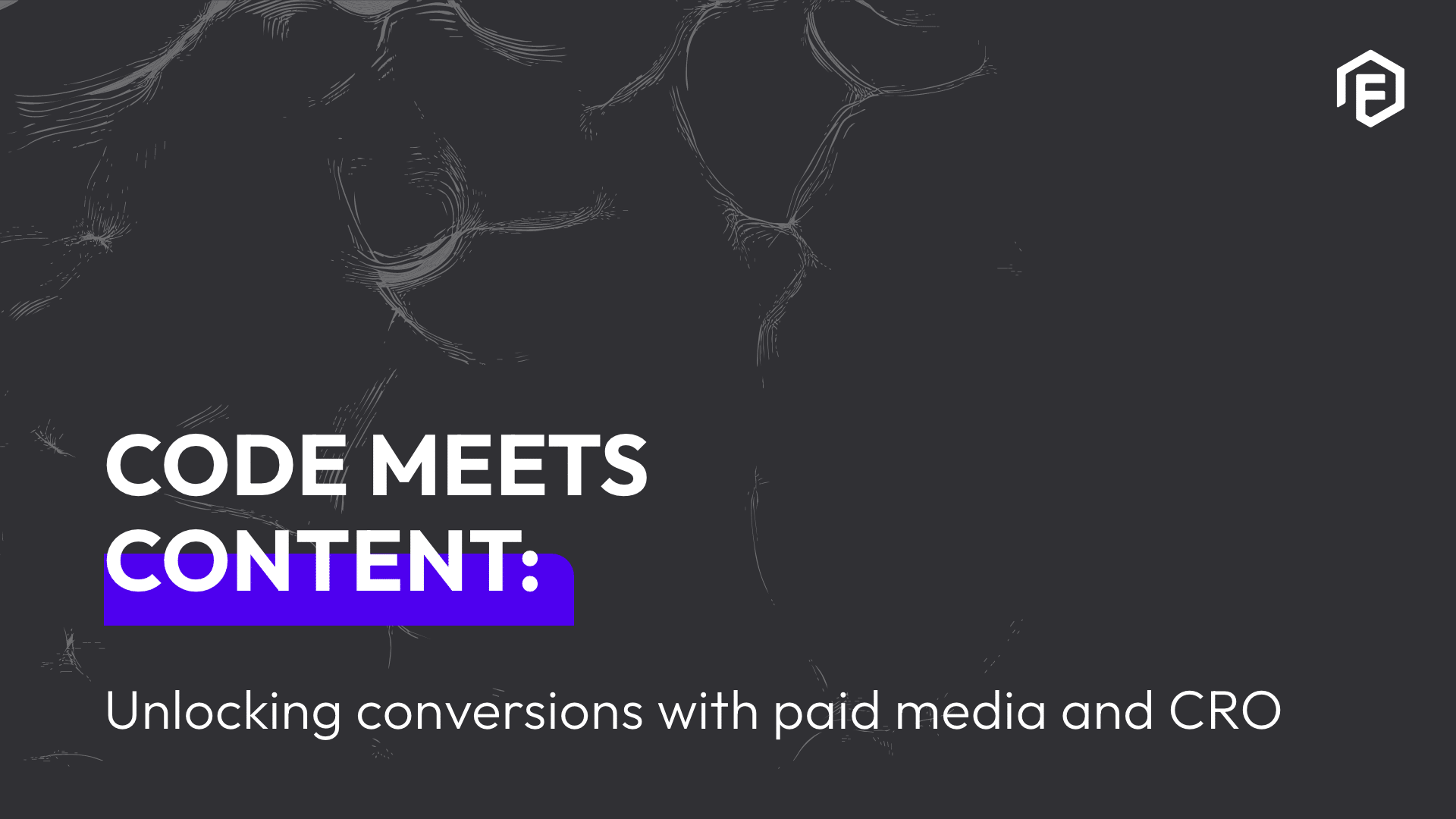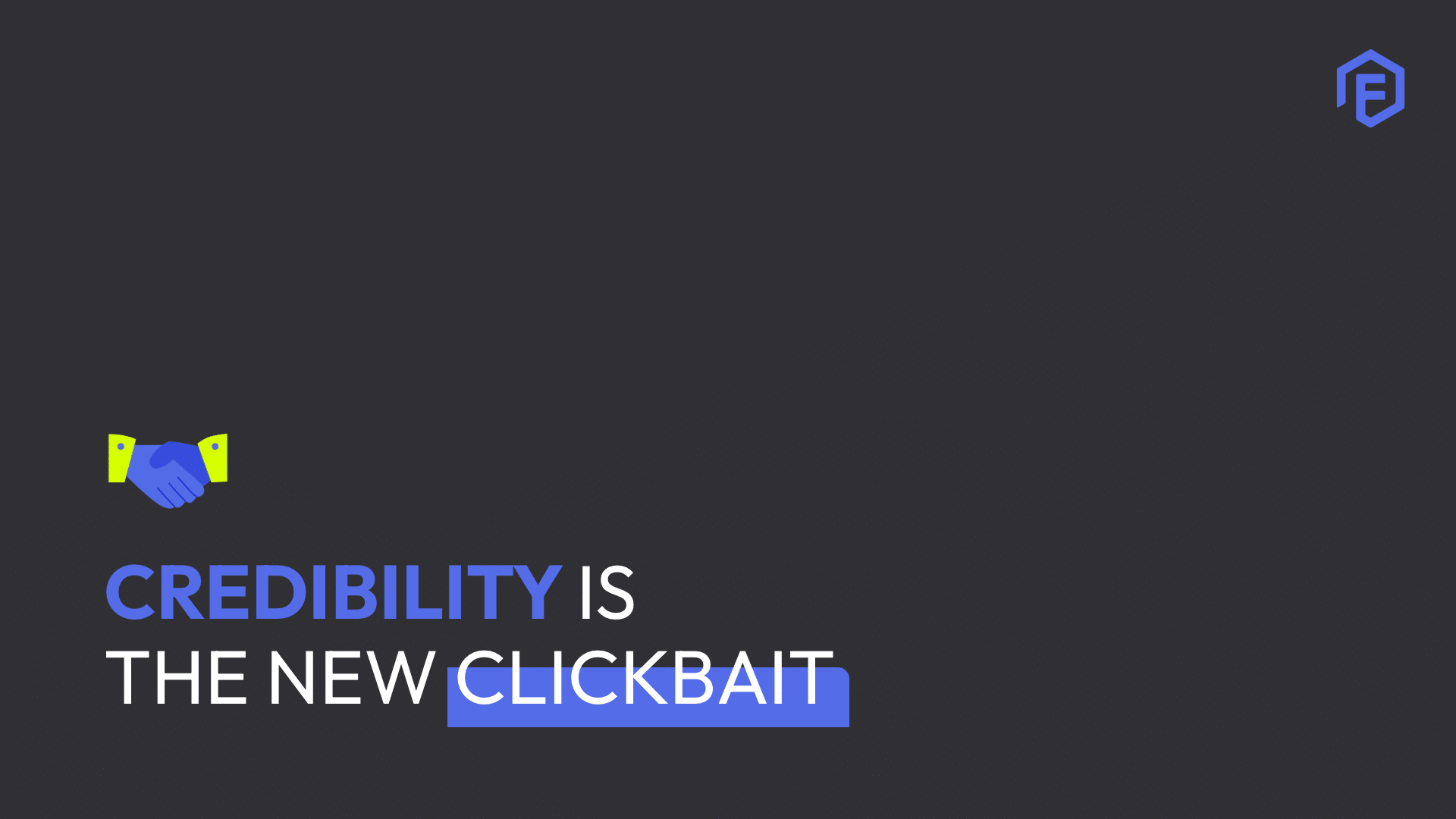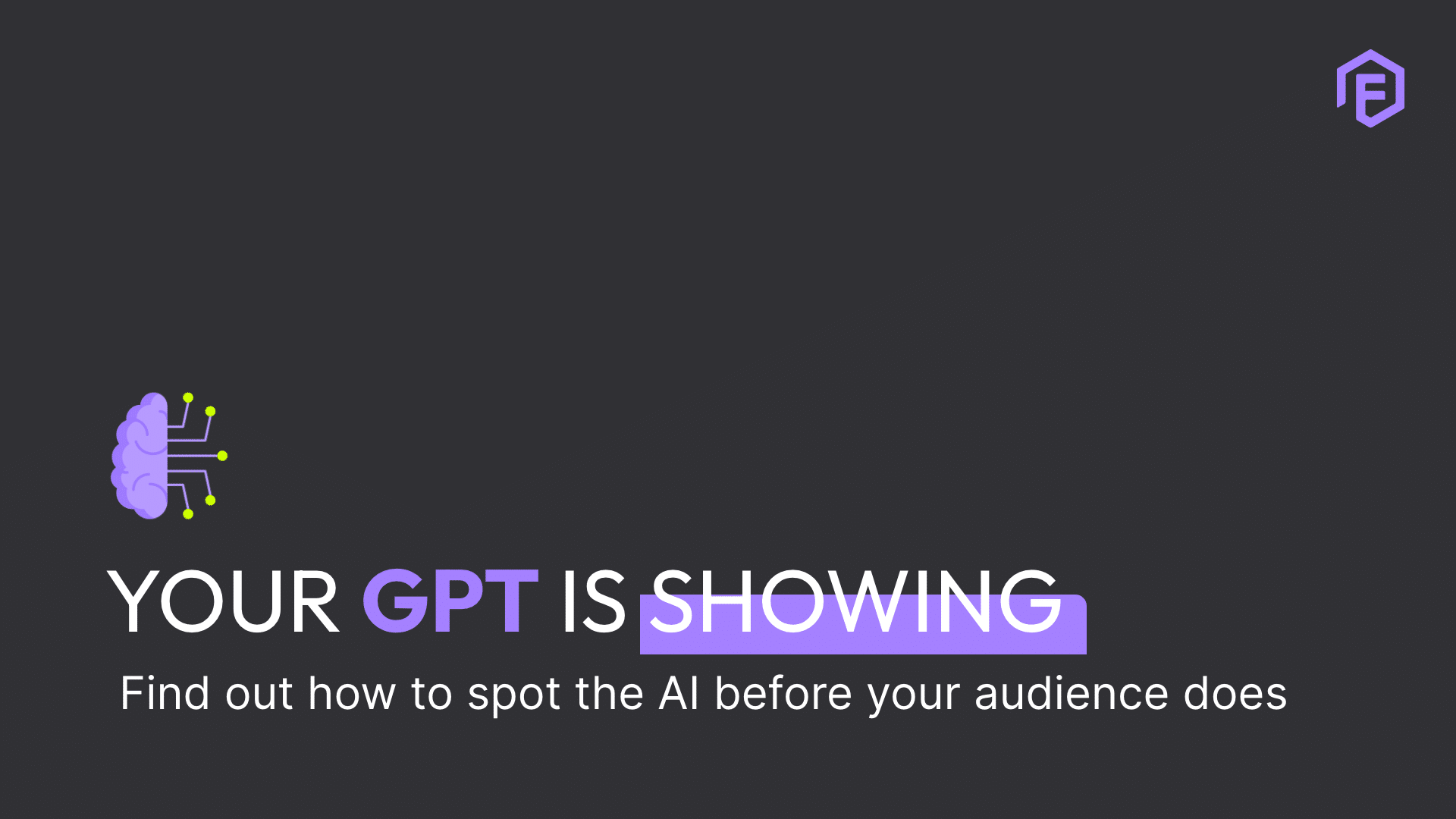Pay-Per-Click The Beginners Guide
PPC. SERP. CPC. CPM. ROI. ROAS.
WOW!
No really, wow!
It’s a minefield of acronyms out there, no wonder many of us are STUMPED.
I’m lucky enough to work as an account manager in a digital marketing agency, which means I get to be a generalist in many disciplines across the vast expanse that is digital.
The main function of my job is bringing together multiple languages to a common understanding.
It’s challenging, but it means that I get to learn these multiple languages. Digital media, Search, digital creative, motion graphics, development, animation (2D and 3D, yes that’s a thing) programmatic, CPM, depup, data dump, analytics, and yes, PPC.
Let’s talk about that. PPC.
What Is PPC?
Pay-per-click (PPC) is an advertising model that lets marketers place ads on an ad platform and pay the host of that platform every time their ad is clicked.
The goal of a PPC ad is to lead the person viewing it to click through to the advertiser’s website or app, where that visitor can complete a valuable action, such as purchasing a product.
Search engines are incredibly popular advertising platforms. They allow you to display ads that are relevant to what users are searching for.
Advertising services like Google AdWords operate with real-time bidding (RTB), where advertising inventory is sold in a private, automated auction using real-time data.
How Paid Search Works
Every time there is an ad spot on a search engine results page (SERP), an instantaneous auction takes place for the keyword or keywords contained in that ad.
A combination of multiple factors, including bid amount and the quality of the ad, decide the winner, whose ad will appear in the top spot of the SERP.
These auctions are what keeps the gears of PPC moving.
Auctions begin when someone searches for something on a search engine. If there are advertisers interested in showing ads related to a user’s search query, an auction is triggered based on keywords that are bid on by advertisers. The ads that win the auction then appear on the search engine results page.
To get involved in these auctions, advertisers use accounts on platforms like AdWords to set up their ads and establish where and when they would like those ads to appear.
Accounts are split into campaigns for ease of management and reporting of different locations, product types, or other useful categorization.
Campaigns are further divided into ad groups which contain keywords and relevant ads.
Queries are the actual words that users type into the search box of a search engine in order to find results.
Keywords, on the other hand, are what is used to target these users by matching their search queries.
Depending on the keyword match types used, advertisers can match search queries with greater or lesser precision.
Ads
Along with keywords, you need to prepare ads in your campaigns.
These are nestled together within ad groups that target shared sets of keywords, and so are organized by common themes.
Ads are what the user will see if the auction is won, so they’re very important to get right.
Budgets & Bids
In order to participate in the auction, advertisers need to decide how much they’re willing to spend on a given keyword. This is done as follows:
Budgets are set at the campaign level and can be exceeded on a daily basis, but will not be overspent on a monthly basis. Budgets should be set according to overall account strategy, but bids are a more precise way of controlling spending.
All ad groups must have bids, but keyword-level bids override ad group-level bids.
Due to the RTB system, the actual amount paid by the advertiser depends on competitor activity and ad rank, not just the maximum bid.
Ad Rank
There’s more to winning the auction than having the highest bid.
Search engines look at other factors to determine which ads should be at the top and most valuable spot on the SERP.
Search engines have their own particular ways of factoring in other elements to determine ad rank. Google, for example, considers the following:
Quality Score is a metric that determines ad relevance.
Ad relevance is absolutely essential; the higher the Quality Score, the lower the CPC will be.
Search engines penalize advertisers who bid on keywords with low Quality Scores by rarely showing their ads, even if they have high bids.
This is why it’s important to have engaging, relevant ad copy that includes volume keywords.
Landing page quality cannot be overlooked either.
Targeting
Choosing the right keywords is what allows advertisers to show ads to relevant audiences.
There are multiple targeting options.
Audience targeting
- Demographics: Target your ads based on how well your products and services trend with users in certain locations, ages, genders, and device types.
- Affinity: Advertisers with TV campaigns can extend a campaign online and reach an audience using Google Search or the Display Network.
- In-market: Show ads to users who have been searching for products and services like yours. These users may be looking to make a purchase, or have previously made a purchase and could still be interested enough to interact with your ads.
- Custom intent: Choose words or phrases related to the people who are most likely to engage with your site and make purchases by using “custom intent audiences.” In addition to keywords, custom intent audiences lets you add URLs for websites, apps, or YouTube content related to your audience’s interests.
- Similar audiences: Expand your audience by targeting users with interests related to those of the users in your remarketing lists. These users aren’t searching for your products or services directly, but their related interests may lead them to interacting with your ads.
- Remarketing: Target users who have already interacted with your ads, website, or app so that they’ll see your ads more often. These users can be in any stage of conversion, as long as they’ve visited your site or clicked on your ad before. These users may even return to complete a purchase.
Content targeting
- Topics: Target one ad to multiple pages about certain topics at once. Topic targeting lets you reach a broad range of pages on the Display Network. Google Ads analyses web content and considers factors such as text, language, link structure, and page structure. It then determines the central themes of each webpage and targets ads based on your topic selections.
- Placement: Target websites on the Display Network that your customers visit. If you select this type of targeting, we’ll only look at your chosen sites (managed placements) when searching for relevant sites. Unlike contextual targeting (automatic placements), placement targeting doesn’t require keywords. A placement might be an entire website or a subset of a site.
- Content keywords: Choose words that are relevant to your product or service to target users making searches using those same terms. You can tailor a set of keywords to manually reach certain demographics or meet specific goals. For instance, you can change your keywords to reflect seasonal interests or make the most of a sale.
- Display expansion for search: Let Google Ads find users for you with a combination of automated bidding and smart targeting. Display expansion works for both Search and Display campaigns, targeting high-performance moments for the best results.
These targeting options are incredibly valuable because different variations of ad copy, for example, might perform better for one group of users than for another.
It can also be possible, using remarketing tools that allow for more specific ad copy messaging and adjusted budgets, to target or exclude past visitors to a website who do follow-up searches.
Bids can be automatically adjusted for keywords based on targeting options, giving advertisers more control over traffic and spend by bidding when customers are more valuable to the business.
Gosh that’s a mouthful! But an interesting one. Our world has certainly changed when it comes to access to information and what influences our decision making.
Two things are for sure though, you should continue to upskill yourself in all things digital, and you need an expert team to help you navigate it.