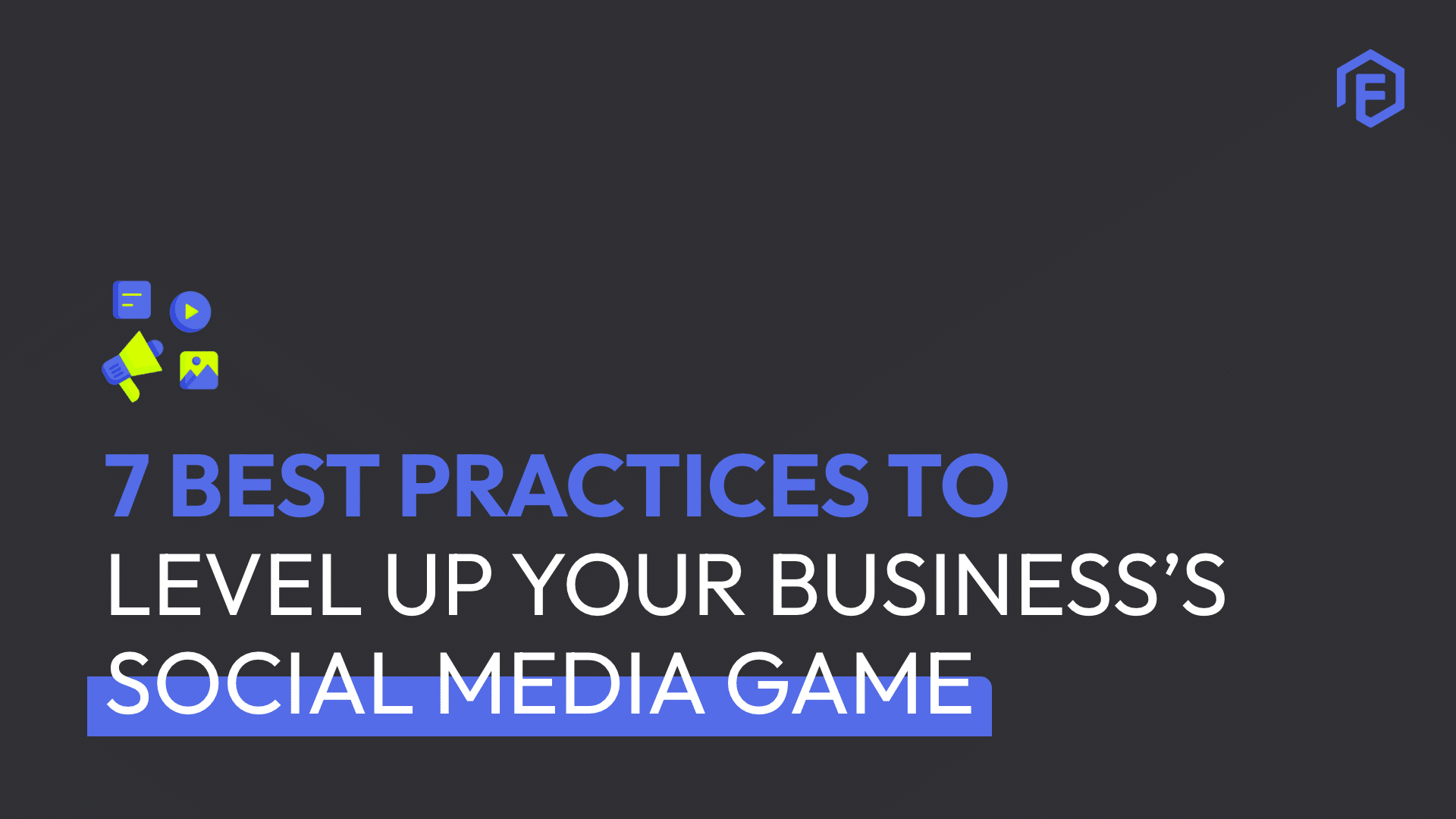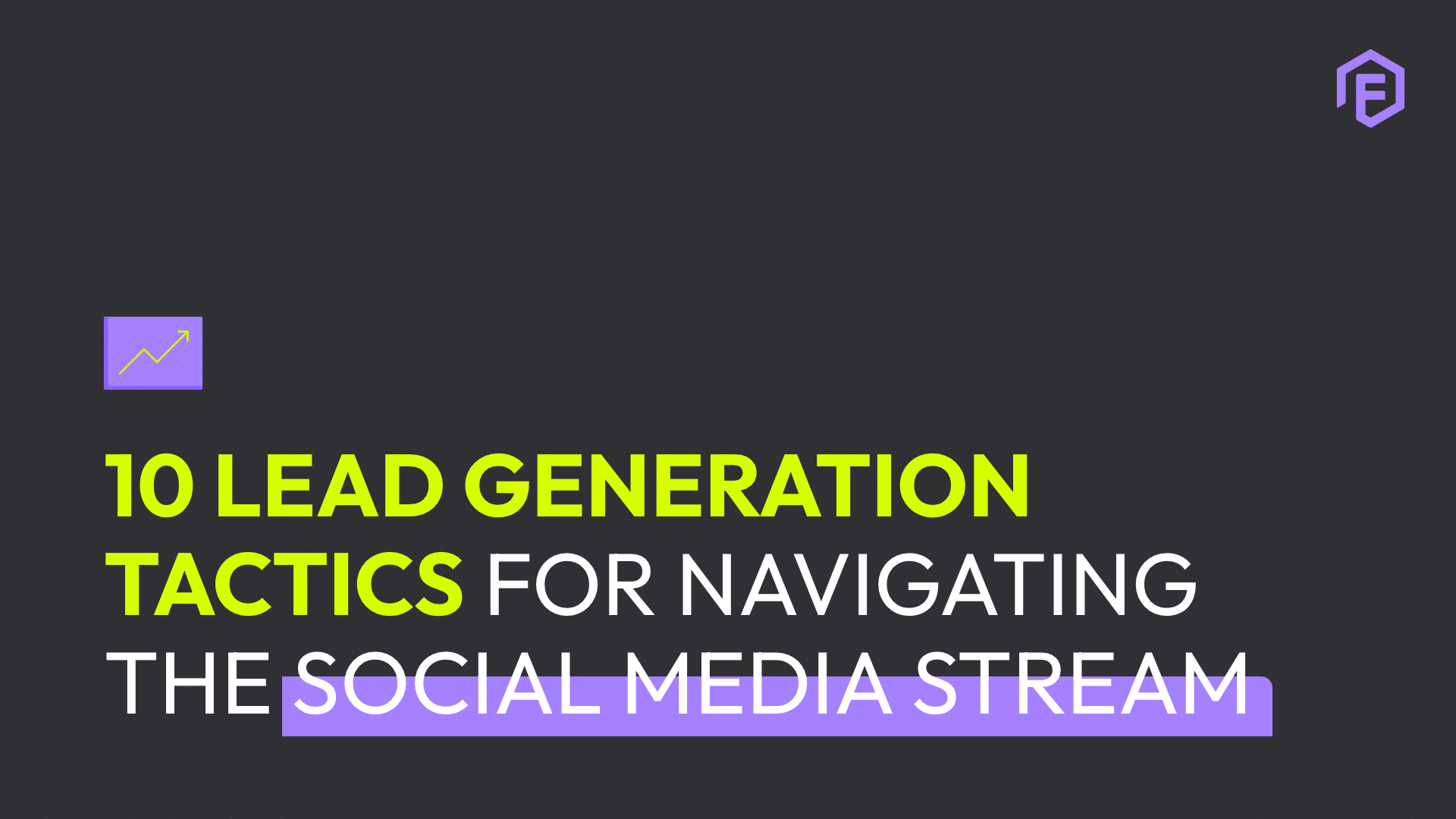The digital marketing game moves fast – faster every year, in fact. Workloads (not to mention customer expectations) continue to grow, while deadlines and profit margins seem only to get tighter. But despite the industry’s reputation for employee burnout and late nights spent in the office chasing that next big retainer, it’s my experience that the real key to success comes with working smarter – not harder.
A crucial part of my job is creating efficient workflows that can restore some semblance of balance and make me feel truly in control of my own workload. And as much as I would love to share what I’ve learned with my colleagues, there’s a problem that continually gets in the way: everybody works in different ways, and what improves efficiency and productivity for one may not necessarily work for another.
We all have different functions, different deadlines, distractions and demands on our time, and for any particular solution to be adopted company-wide, it must be equally useful to all. Here are just three that, while seemingly simple, can save countless hours for the individual and the business once they’re adopted.
Keyboard Shortcuts
Everybody knows they exist, yet few are able (or willing) to use them to their fullest potential. Why bother, most employees will say, if they only save a few seconds anyway? But seconds add up at the end of the day, and a few saved minutes per person, every day of the working week and across dozens of employees can easily add up to days or even weeks of saved man-hours over the course of a year. Whenever I notice I am performing a specific action over and over again in the course of a project, I start investigating whether an applicable shortcut is available to reduce the number of clicks or taps I need to perform to get the job done. And even if there isn’t, I usually try to create a custom shortcut at the app level for that specific action, ultimately saving a huge amount of time and frustration.
Streamline Repetitive Steps with Scripts and Automation
Of course, just as you think you’ve got your favourite keyboard shortcuts mastered, along comes a repetitive task that isn’t just a single action, but a series of steps for which no shortcut is possible. In that case, you’ll have to create your own, and much of the modern software we use every day makes it easier than ever before. In the world of a designer, for example, this would be by creating workflows with Photoshop and Illustrator actions. These tools allow you to record multiple actions that can be triggered by a single mouse click or a keyboard shortcut. You can even go one step deeper at the operating system level, where it’s possible to create customised workflow scripts. I often find myself turning to an app called Automator, which is built specifically for this purpose and comes standard with all Mac OS systems.
Multiple Screens for Multiple Apps
Today, it’s rare in our industry to work on only a single app at a time. Collaboration and integration are more important than ever before, and input is coming from a hundred different directions at once: web browsers, emails, Skype, Slack, Word, Excel and PowerPoint documents, the list goes on. Having enough space to work is key to efficiency, and in the digital age, that means more, bigger, and better displays. Having additional screens available means that the information you’re working with is never out of sight, and you won’t be killing your own efforts at efficiency by continually flipping between apps, tabs, and documents. In my opinion, the more screens the better!
The digital age means we all usually have more on our plates at any given moment than we feel like we can handle. Luckily, though, it also comes with a wide array of digital tools and solutions designed to help us cope – if we can be bothered to use them.